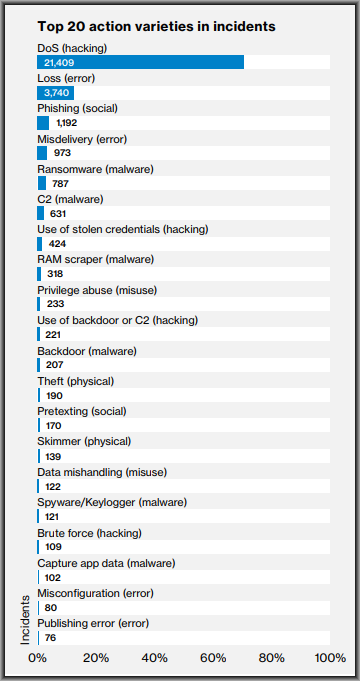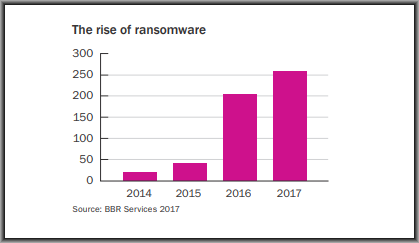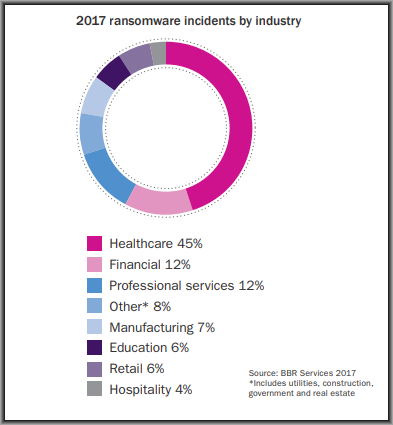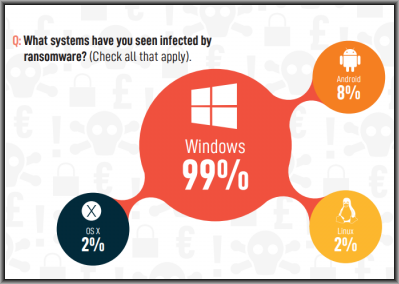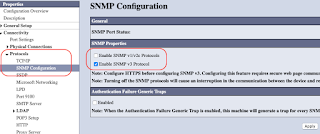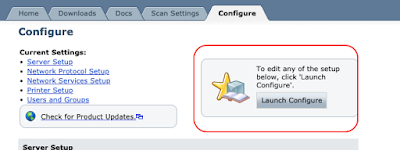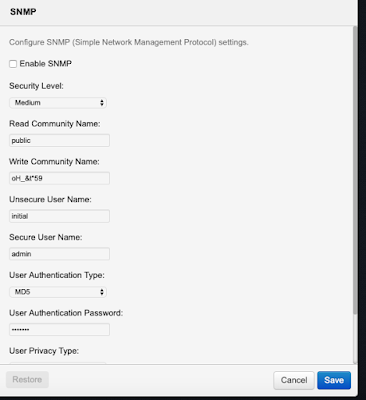Microsoft Windows Security Update Registry Key Configuration Missing (ADV180012) (Spectre/Meltdown Variant 4)
QID: 91462 and 91426
Got another Vulnerabilities report which shows 1 High and 1 Critical risk which require immediate action.
- Microsoft Windows Security Update Registry Key Configuration Missing (ADV180012) (Spectre/Meltdown Variant 4)
- Microsoft Windows Security Update for Windows Server (ADV180002) (Spectre/Meltdown)
Below is the fix for Microsoft Windows Security Update ADV180012 and ADV180002
Run command prompt as administrator and copy below command. NOTE:
Please copy and paste the command individually.
· Reg Key -
HKLM\SYSTEM\CurrentControlSet\Control\Session Manager\Memory Management, Value
- FeatureSettingsOverride, REG DWORD - "8"
· Reg Key -
HKLM\SYSTEM\CurrentControlSet\Control\Session Manager\Memory Management, Value
- FeatureSettingsOverrideMask, REG DWORD - "3"
Once done, restart the machine.