https://www.us-cert.gov/ncas/alerts/TA17-156A
Solution: Disable or remove SNMPv1/2c authentication or use SNMP version 3 authentication.
SNMP v1/v2 protocols on Xerox printers.
Login to web console > properties
Connectivity > Protocols > SNMP configureation
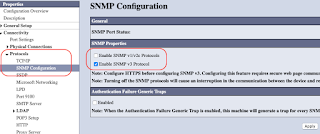
Once you enable the SNMPv3 in the web console, need to go printer server and un-tick the "SNMP status". (If your printer is showing offline)

Some Xerox comes with their own print server (Fiery). Login to Fiery web console > Configure > Launch configure. (enter ID and password)
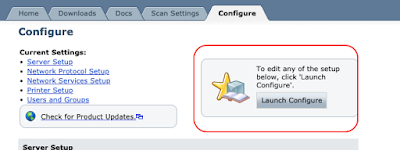
Go to network > SNMP.
You can change the security level to maximum (default is Medium). If you not using SNMP service, can turn off by un-tick the "enable SNMP" box.
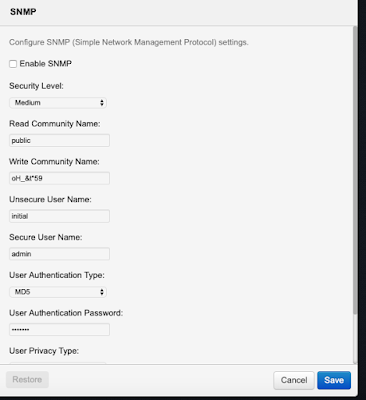



No comments:
Post a Comment